Hi Guys, Today we are going with Steps for File Based MDS configurations.
STEP 1 :
Login to EM console.Expand SOA and right click on soa-infra and selcet Adminstration -->MDS configuration.
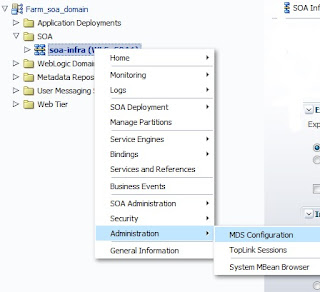
STEP 2:
Click on Export button on MDS configuration screen and save it your local disk
unzip the folder soa_infra_metadata, you will see the
apps folder.
All your project related WSDlS,XSD,fault-policy.xml,fault-binding.xml etc will be inside the apps folder.
STEP 3:
Now go to your C:\Oracle\Middleware\jdeveloper\integration\seed folder in your system, or it could be any other location as well, based on your Installation directory.
The above path created automatically while you installed JDeveloper studio.
STEP 4:
Copy and Paste apps folder, which you have got in from STEP 2.
Now its look like C:\Oracle\Middleware\jdeveloper\integration\seed\
STEP 5:
To use these schemas/wsdl etc in Jdeveloper we need to add some parameters in adf-config.xml under Application Resources.

Click on the adf-config.xml
Note:For each and every application it has his own adf-config.xml file persist.
Once opened the file need to add metadata-storage-usage_2
<metadata-namespaces>
<namespace metadata-store-usage="mstore-usage_1" path="/soa/shared"/>
<namespace metadata-store-usage="mstore-usage_2" path="/apps"/>
</metadata-namespaces>
<metadata-store-usages>
<metadata-store-usage id="mstore-usage_1">
<metadata-store class-name="oracle.mds.persistence.stores.file.FileMetadataStore">
<property name="metadata-path" value="${oracle.home}/integration"/>
<property name="partition-name" value="seed"/>
</metadata-store>
</metadata-store-usage>
<metadata-store-usage id="mstore-usage_2">
<metadata-store class-name="oracle.mds.persistence.stores.file.FileMetadataStore">
<property name="metadata-path" value="C:\Oracle\Middleware\jdeveloper\integration"/>
<property name="partition-name" value="seed"/>
</metadata-store>
</metadata-store-usage>
</metadata-store-usages>
Note:
1. I have specify mstore_usage_2 path="/apps"-------because my all schemas under that folder only.Incase ur schemas under apps folder only u can specify path like path="/apps"
:Oher case if your schemas folder name is SOASchemas then u can specify path like
path="/apps/SOASchema"
2.Metadata-Path value must be C:\Oracle\Middleware\jdeveloper\integration in real time scenarios
3.Patition-name valuse must be seed in real time scenarios.
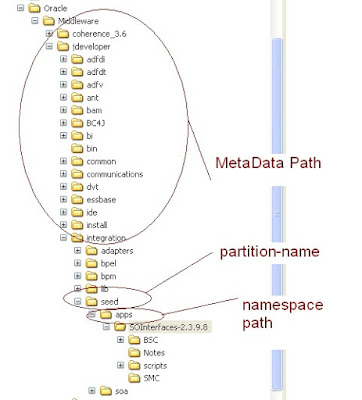
STEP 6:
To use a wsdl or any resource in your project use below reference.
<wsdl:types>
<schema xmlns="http://www.w3.org/2001/XMLSchema">
<import namespace="http://xmlns.example.com/unique/default/namespace/1103228635369" schemaLocation="oramds:/apps/ApplicationComponents/BAM/LoggingBAM.xsd"/>
</schema>
</wsdl:types>
Thats it guys.
STEP 1 :
Login to EM console.Expand SOA and right click on soa-infra and selcet Adminstration -->MDS configuration.
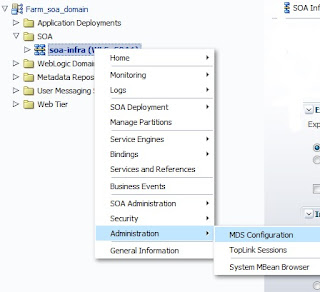
STEP 2:
Click on Export button on MDS configuration screen and save it your local disk
unzip the folder soa_infra_metadata, you will see the
apps folder.
All your project related WSDlS,XSD,fault-policy.xml,fault-binding.xml etc will be inside the apps folder.
STEP 3:
Now go to your C:\Oracle\Middleware\jdeveloper\integration\seed folder in your system, or it could be any other location as well, based on your Installation directory.
The above path created automatically while you installed JDeveloper studio.
STEP 4:
Copy and Paste apps folder, which you have got in from STEP 2.
Now its look like C:\Oracle\Middleware\jdeveloper\integration\seed\
STEP 5:
To use these schemas/wsdl etc in Jdeveloper we need to add some parameters in adf-config.xml under Application Resources.

Click on the adf-config.xml
Note:For each and every application it has his own adf-config.xml file persist.
Once opened the file need to add metadata-storage-usage_2
<metadata-namespaces>
<namespace metadata-store-usage="mstore-usage_1" path="/soa/shared"/>
<namespace metadata-store-usage="mstore-usage_2" path="/apps"/>
</metadata-namespaces>
<metadata-store-usages>
<metadata-store-usage id="mstore-usage_1">
<metadata-store class-name="oracle.mds.persistence.stores.file.FileMetadataStore">
<property name="metadata-path" value="${oracle.home}/integration"/>
<property name="partition-name" value="seed"/>
</metadata-store>
</metadata-store-usage>
<metadata-store-usage id="mstore-usage_2">
<metadata-store class-name="oracle.mds.persistence.stores.file.FileMetadataStore">
<property name="metadata-path" value="C:\Oracle\Middleware\jdeveloper\integration"/>
<property name="partition-name" value="seed"/>
</metadata-store>
</metadata-store-usage>
</metadata-store-usages>
Note:
1. I have specify mstore_usage_2 path="/apps"-------because my all schemas under that folder only.Incase ur schemas under apps folder only u can specify path like path="/apps"
:Oher case if your schemas folder name is SOASchemas then u can specify path like
path="/apps/SOASchema"
2.Metadata-Path value must be C:\Oracle\Middleware\jdeveloper\integration in real time scenarios
3.Patition-name valuse must be seed in real time scenarios.
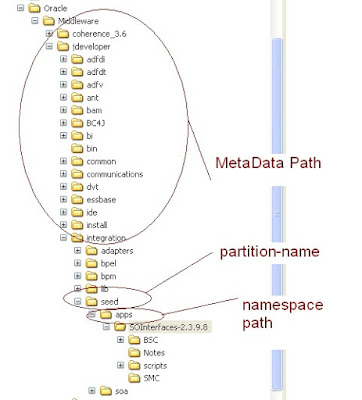
STEP 6:
To use a wsdl or any resource in your project use below reference.
<wsdl:types>
<schema xmlns="http://www.w3.org/2001/XMLSchema">
<import namespace="http://xmlns.example.com/unique/default/namespace/1103228635369" schemaLocation="oramds:/apps/ApplicationComponents/BAM/LoggingBAM.xsd"/>
</schema>
</wsdl:types>
Thats it guys.


ReplyDeleteGreat post thanks for sharing for more update at
Oracle SOA Online Course Hyderabad
not able to find the seed folder in C:\Oracle\Middleware\Oracle_Home\jdeveloper\integration
ReplyDeletehttps://bayanlarsitesi.com/
ReplyDeleteTokat
Kastamonu
Tekirdağ
Gümüşhane
XNH
Adana
ReplyDeleteElazığ
Kayseri
Şırnak
Antep
8EO
Kastamonu Lojistik
ReplyDeleteYozgat Lojistik
Çorlu Lojistik
Kırşehir Lojistik
Sinop Lojistik
01Q
F8FC0
ReplyDeleteErgo Coin Hangi Borsada
Muş Lojistik
Rize Şehir İçi Nakliyat
Manisa Şehir İçi Nakliyat
Malatya Şehir İçi Nakliyat
Silivri Parke Ustası
Antalya Evden Eve Nakliyat
Bybit Güvenilir mi
Hatay Şehirler Arası Nakliyat
68DDC
ReplyDeleteCoin Çıkarma
Kripto Para Nasıl Kazılır
Coin Nasıl Kazılır
Kripto Para Madenciliği Siteleri
Bitcoin Kazanma Siteleri
Bitcoin Kazanma Siteleri
Binance Borsası Güvenilir mi
Binance Nasıl Kayıt Olunur
Binance Madenciliği Nedir
0B7E8
ReplyDeleteCoin Üretme
Ön Satış Coin Nasıl Alınır
Sweat Coin Hangi Borsada
Parasız Görüntülü Sohbet
Spotify Takipçi Hilesi
Bitcoin Nasıl Üretilir
Bitcoin Mining Nasıl Yapılır
Bitcoin Nasıl Alınır
Yeni Çıkacak Coin Nasıl Alınır
F55E2
ReplyDeleteroninchain
ledger live
satoshi
eigenlayer
poocoin
dcent
shiba
trezor suite
ledger desktop
6B5007DD11
ReplyDeletetakipçi
4E531A2BED
ReplyDeletetwitter bot takipçi
begeni satin al
takipçi paketi
telafili takipçi
düşmeyen takipçi
73387BD293
ReplyDeletemmorpg oyunlar
sms onay siteleri
mobil ödeme bozdurma
takipçi satın alma
-
महाकालसंहिता कामकलाकाली खण्ड पटल १५ - कामकलाकाल्याः प्राणायुताक्षरी मन्त्रः
ReplyDeleteओं ऐं ह्रीं श्रीं ह्रीं क्लीं हूं छूीं स्त्रीं फ्रें क्रों क्षौं आं स्फों स्वाहा कामकलाकालि, ह्रीं क्रीं ह्रीं ह्रीं ह्रीं हूं हूं ह्रीं ह्रीं ह्रीं क्रीं क्रीं क्रीं ठः ठः दक्षिणकालिके, ऐं क्रीं ह्रीं हूं स्त्री फ्रे स्त्रीं ख भद्रकालि हूं हूं फट् फट् नमः स्वाहा भद्रकालि ओं ह्रीं ह्रीं हूं हूं भगवति श्मशानकालि नरकङ्कालमालाधारिणि ह्रीं क्रीं कुणपभोजिनि फ्रें फ्रें स्वाहा श्मशानकालि क्रीं हूं ह्रीं स्त्रीं श्रीं क्लीं फट् स्वाहा कालकालि, ओं फ्रें सिद्धिकरालि ह्रीं ह्रीं हूं स्त्रीं फ्रें नमः स्वाहा गुह्यकालि, ओं ओं हूं ह्रीं फ्रें छ्रीं स्त्रीं श्रीं क्रों नमो धनकाल्यै विकरालरूपिणि धनं देहि देहि दापय दापय क्षं क्षां क्षिं क्षीं क्षं क्षं क्षं क्षं क्ष्लं क्ष क्ष क्ष क्ष क्षः क्रों क्रोः आं ह्रीं ह्रीं हूं हूं नमो नमः फट् स्वाहा धनकालिके, ओं ऐं क्लीं ह्रीं हूं सिद्धिकाल्यै नमः सिद्धिकालि, ह्रीं चण्डाट्टहासनि जगद्ग्रसनकारिणि नरमुण्डमालिनि चण्डकालिके क्लीं श्रीं हूं फ्रें स्त्रीं छ्रीं फट् फट् स्वाहा चण्डकालिके नमः कमलवासिन्यै स्वाहालक्ष्मि ओं श्रीं ह्रीं श्रीं कमले कमलालये प्रसीद प्रसीद श्रीं ह्रीं श्री महालक्ष्म्यै नमः महालक्ष्मि, ह्रीं नमो भगवति माहेश्वरि अन्नपूर्णे स्वाहा अन्नपूर्णे, ओं ह्रीं हूं उत्तिष्ठपुरुषि किं स्वपिषि भयं मे समुपस्थितं यदि शक्यमशक्यं वा क्रोधदुर्गे भगवति शमय स्वाहा हूं ह्रीं ओं, वनदुर्गे ह्रीं स्फुर स्फुर प्रस्फुर प्रस्फुर घोरघोरतरतनुरूपे चट चट प्रचट प्रचट कह कह रम रम बन्ध बन्ध घातय घातय हूं फट् विजयाघोरे, ह्रीं पद्मावति स्वाहा पद्मावति, महिषमर्दिनि स्वाहा महिषमर्दिनि, ओं दुर्गे दुर्गे रक्षिणि स्वाहा जयदुर्गे, ओं ह्रीं दुं दुर्गायै स्वाहा, ऐं ह्रीं श्रीं ओं नमो भगवत मातङ्गेश्वरि सर्वस्त्रीपुरुषवशङ्करि सर्वदुष्टमृगवशङ्करि सर्वग्रहवशङ्करि सर्वसत्त्ववशङ्कर सर्वजनमनोहरि सर्वमुखरञ्जिनि सर्वराजवशङ्करि सर्वलोकममुं मे वशमानय स्वाहा, राजमातङ्ग उच्छिष्टमातङ्गिनि हूं ह्रीं ओं क्लीं स्वाहा उच्छिष्टमातङ्गि, उच्छिष्टचाण्डालिनि सुमुखि देवि महापिशाचिनि ह्रीं ठः ठः ठः उच्छिष्टचाण्डालिनि, ओं ह्रीं बगलामुखि सर्वदुष्टानां मुखं वाचं स्त म्भय जिह्वां कीलय कीलय बुद्धिं नाशय ह्रीं ओं स्वाहा बगले, ऐं श्रीं ह्रीं क्लीं धनलक्ष्मि ओं ह्रीं ऐं ह्रीं ओं सरस्वत्यै नमः सरस्वति, आ ह्रीं हूं भुवनेश्वरि, ओं ह्रीं श्रीं हूं क्लीं आं अश्वारूढायै फट् फट् स्वाहा अश्वारूढे, ओं ऐं ह्रीं नित्यक्लिन्ने मदद्रवे ऐं ह्रीं स्वाहा नित्यक्लिन्ने । स्त्रीं क्षमकलह्रहसयूं.... (बालाकूट)... (बगलाकूट )... ( त्वरिताकूट) जय भैरवि श्रीं ह्रीं ऐं ब्लूं ग्लौः अं आं इं राजदेवि राजलक्ष्मि ग्लं ग्लां ग्लिं ग्लीं ग्लुं ग्लूं ग्लं ग्लं ग्लू ग्लें ग्लैं ग्लों ग्लौं ग्ल: क्लीं श्रीं श्रीं ऐं ह्रीं क्लीं पौं राजराजेश्वरि ज्वल ज्वल शूलिनि दुष्टग्रहं ग्रस स्वाहा शूलिनि, ह्रीं महाचण्डयोगेश्वरि श्रीं श्रीं श्रीं फट् फट् फट् फट् फट् जय महाचण्ड- योगेश्वरि, श्रीं ह्रीं क्लीं प्लूं ऐं ह्रीं क्लीं पौं क्षीं क्लीं सिद्धिलक्ष्म्यै नमः क्लीं पौं ह्रीं ऐं राज्यसिद्धिलक्ष्मि ओं क्रः हूं आं क्रों स्त्रीं हूं क्षौं ह्रां फट्... ( त्वरिताकूट )... (नक्षत्र- कूट )... सकहलमक्षखवूं ... ( ग्रहकूट )... म्लकहक्षरस्त्री... (काम्यकूट)... यम्लवी... (पार्श्वकूट)... (कामकूट)... ग्लक्षकमहव्यऊं हहव्यकऊं मफ़लहलहखफूं म्लव्य्रवऊं.... (शङ्खकूट )... म्लक्षकसहहूं क्षम्लब्रसहस्हक्षक्लस्त्रीं रक्षलहमसहकब्रूं... (मत्स्यकूट ).... (त्रिशूलकूट)... झसखग्रमऊ हृक्ष्मली ह्रीं ह्रीं हूं क्लीं स्त्रीं ऐं क्रौं छ्री फ्रें क्रीं ग्लक्षक- महव्यऊ हूं अघोरे सिद्धिं मे देहि दापय स्वाहा अघोरे, ओं नमश्चा ameya jaywant narvekar